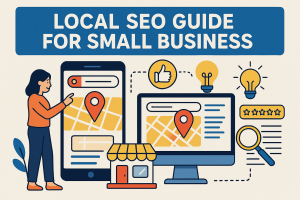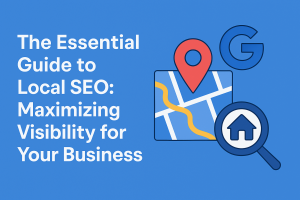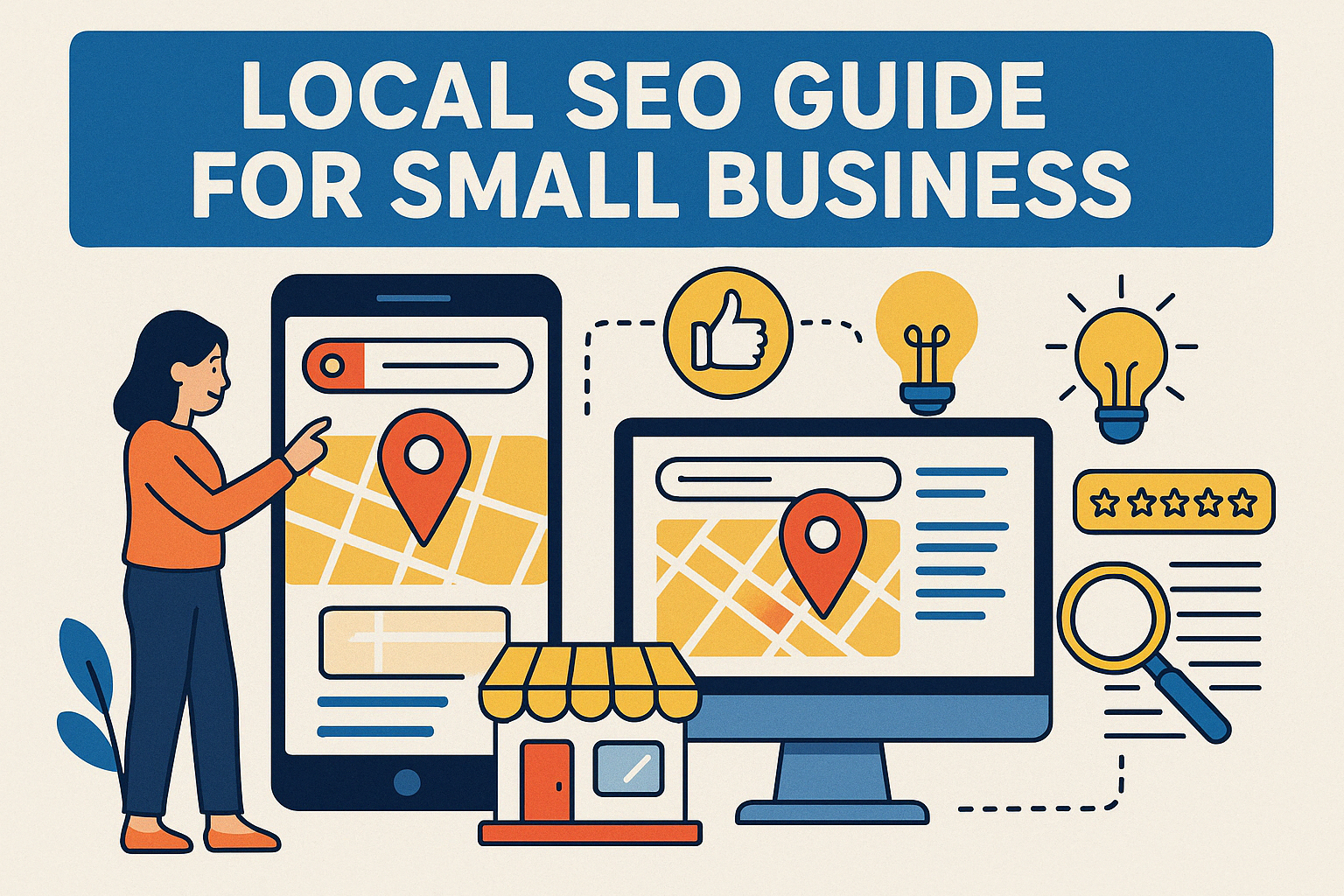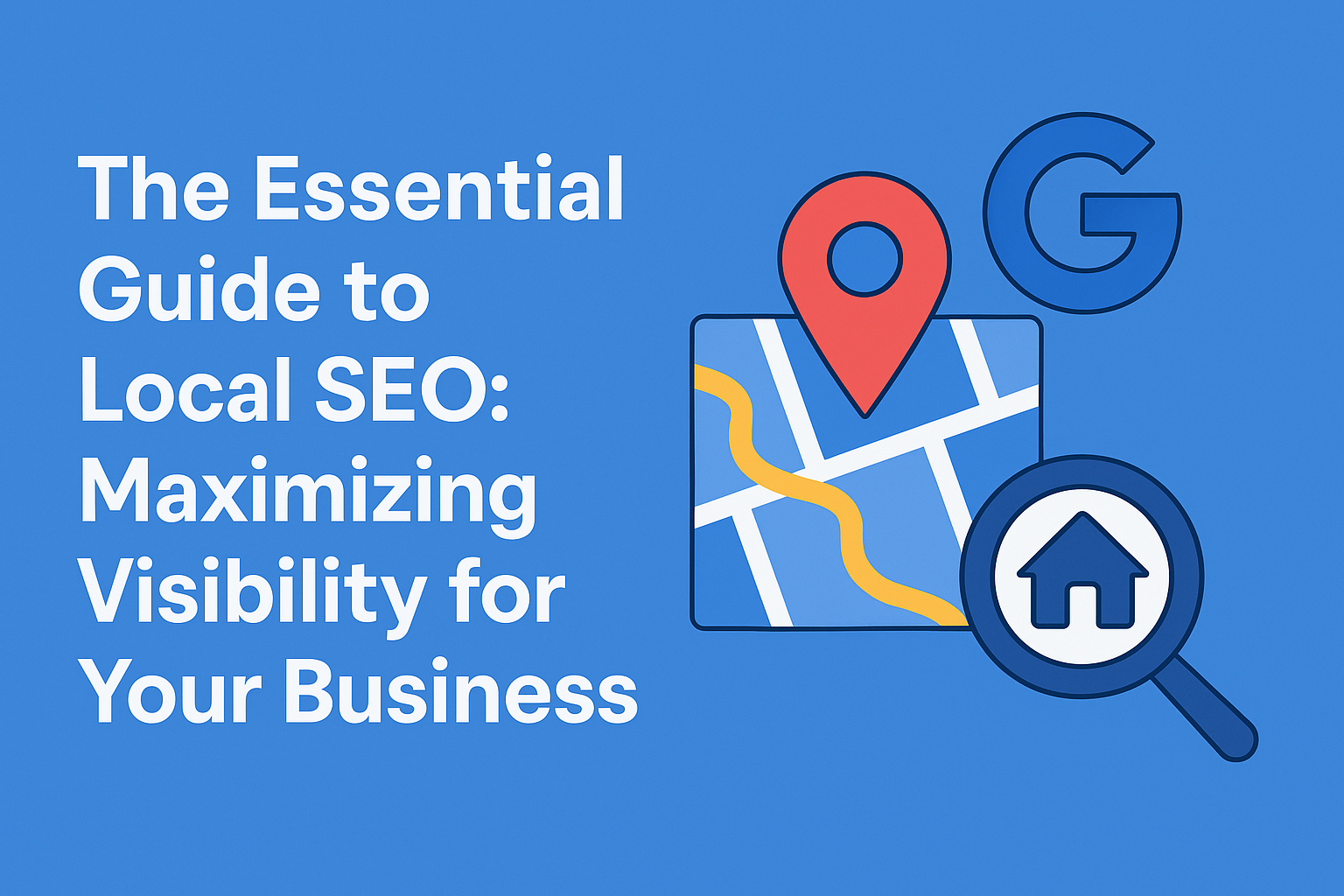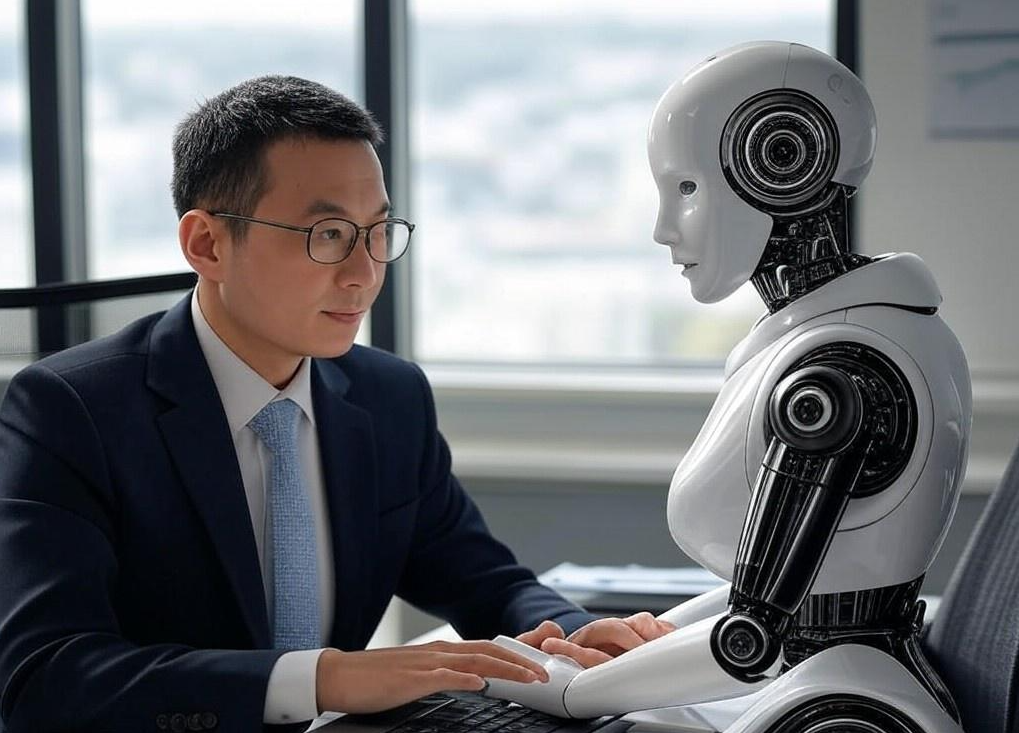
Backlinks are links from other websites that point to your site. Think of them as votes of confidence. When someone links to your content, it’s like they’re saying, “This is good stuff!”
Search engines like Google see backlinks as a sign that your site has valuable content. The more quality backlinks you have, the more likely your site will rank higher in search results. This means more people can find you online.
Backlinks help build your site’s authority. When reputable sites link to you, it boosts your credibility. This can lead to better rankings on search engines, making your site more visible to potential visitors. In short, good backlinks can help more people find you online.
In the next sections, we’ll explore how leveraging AI can make building these valuable backlinks easier and more effective
How Can AI Backlinks Transform Your Website SEO Efforts?
Imagine having a tool that sifts through massive amounts of data in seconds, pinpointing patterns and trends that would take us humans ages to uncover. That’s precisely what AI-powered link building does. It accelerates the identification of high-quality backlink opportunities, making your SEO efforts more efficient and effective.
But wait, there’s more! AI doesn’t just find links; it also evaluates them. It analyses factors like domain authority and content relevance, to ensure that you’re targeting backlinks that will genuinely boost your SEO performance. This means less guesswork and more strategic link-building.
Now, let’s talk outreach. Crafting personalized messages can be time-consuming, right? AI powered tools automate this process, creating tailored outreach emails that resonate with potential link partners. The result? A higher success rate in securing valuable backlinks and more time saved.
In the upcoming sections, we’ll explore specific tools that use ai for link building and strategies to streamline your backlink-building process and achieve better SEO results.
What AI Tools are Available for Link Building?
Link-building efforts are crucial for improving your website’s search engine ranking. While traditional methods involve manual outreach and research, AI tools use automation to make this process faster and more efficient. Let’s explore some AI-powered tools that can help you build and analyze backlinks:
1. Ahrefs
Ahrefs is a comprehensive SEO tool that offers a vast database of backlinks. It allows you to analyze your competitors’ backlink profiles, discover new link-building opportunities, and assess the quality of these links.
Step 1: Set Up Your Project
- Log in to your Ahrefs account.
- Navigate to the “Dashboard” and click on “Add Project.”
- Enter your website’s URL and name your project.
Step 2: Analyze Your Backlink Profile
- Go to “Site Explorer” and enter your website’s domain.
- Click on “Backlinks” to view all the backlinks pointing to your site.
- Use filters to assess the quality and relevance of these links.
Step 3: Identify Competitor Backlinks
- In “Site Explorer,” enter a competitor’s domain.
- Navigate to “Backlinks” to see where competitors are getting their links.
- Look for high-quality sites that link to your competitors but not to you.
Step 4: Plan Your Link-Building Strategy
- Based on your findings, create a list of potential websites to target for backlinks.
- Develop personalized outreach emails to request links from these sites.
Step 5: Monitor Your Backlink Profile
- Regularly check your “Backlinks” section to see new links acquired and lost.
- Use this data to refine your link-building strategy.
2. SEMrush
SEMrush provides a suite of tools for SEO, including backlink analysis. It helps you understand your backlink profile, find potential sites to get links from and monitor your backlink health over time.
Step 1: Set Up Your Project
- Log in to your SEMrush account.
- Go to the “Projects” dashboard and click on “Create Project.”
- Enter your website’s domain and project name.
Step 2: Analyze Your Backlink Profile
- In your project dashboard, select “Backlink Analytics.”
- Enter your domain to see all backlinks pointing to your site.
- Assess the quality and relevance of these links.
Step 3: Identify Competitor Backlinks
- In “Backlink Analytics,” enter a competitor’s domain.
- Review the “Indexed Pages” tab to see which pages are getting the most backlinks.
- Identify high-quality sites linking to your competitors.
Step 4: Plan Your Link Building Strategy
- Create a list of potential websites to target for backlinks.
- Use SEMrush’s “Link Building Tool” to find contact information and manage outreach campaigns.
Step 5: Monitor Your Backlink Profile
- Regularly check the “Backlink Audit” tool to monitor your backlink health.
- Use this data to adjust your link-building strategy as needed.
3. Moz Pro
Moz Pro offers a suite of tools for SEO, including backlink analysis. It helps you understand your backlink profile and find potential sites to get links from.
Step 1: Set Up Your Project
- Log in to your Moz Pro account.
- Navigate to the “Campaigns” section and click on “Create Campaign.”
- Enter your website’s domain and name your campaign.
Step 2: Analyze Your Backlink Profile
- In your campaign dashboard, select “Link Explorer.”
- Enter your domain to see all backlinks pointing to your site.
- Assess the quality and relevance of these links.
Step 3: Identify Competitor Backlinks
- In “Link Explorer,” enter a competitor’s domain.
- Review the “Inbound Links” section to see where competitors are getting their links.
- Identify high-quality sites linking to your competitors.
Step 4: Plan Your Link Building Strategy
- Create a list of potential websites to target for backlinks.
- Develop personalized outreach emails to request links from these sites.
Step 5: Monitor Your Backlink Profile
- Regularly check the “Link Explorer” to see new links acquired and lost.
- Use this data to refine your link-building strategy.
4. Majestic SEO
Majestic SEO specializes in backlink analysis. It offers detailed information about the backlinks to your site, including their quality and relevance.
Step 1: Set Up Your Account
- Sign up for a Majestic SEO account.
- Log in to access the dashboard.
Step 2: Analyze Your Backlink Profile
- Enter your website’s domain in the search bar.
- Review the “Backlink History” and “Referring Domains” sections to see all backlinks pointing to your site.
- Assess the quality and relevance of these links.
Step 3: Identify Competitor Backlinks
- Enter a competitor’s domain in the search bar.
- Review the “Referring Domains” section to see where competitors are getting their links.
- Identify high-quality sites linking to your competitors.
Step 4: Plan Your Link Building Strategy
- Create a list of potential websites to target for backlinks.
- Develop personalized outreach emails to request links from these sites.
Step 5: Monitor Your Backlink Profile
- Regularly check the “Backlink History” and “Referring Domains” sections to see new links acquired and lost.
- Use this data to refine your link-building strategy.
5. Ubersuggest
Ubersuggest is a free tool that provides insights into your backlink profile. It shows you the number of backlinks, their quality, and helps you find new link-building opportunities.
Step 1: Access Ubersuggest
- Go to Ubersuggest.
- Enter your website’s URL in the search bar and click “Search.”
Step 2: Analyze Your Backlink Profile
- In the left-hand menu, select “Backlinks.”
- Review the list of backlinks pointing to your site, noting the domain score and page score to assess link quality.
Step 3: Research Competitor Backlinks
- Enter a competitor’s URL in the search bar.
- Navigate to their “Backlinks” section to see who links to them.
- Identify high-quality sites linking to your competitors but not to you.
Step 4: Identify Link-Building Opportunities
- Use the “Top Pages” report to find your competitor’s most linked content.
- Analyze these pages to understand why they’re attracting links.
- Create similar or improved content on your site to attract backlinks.
Step 5: Monitor Your Progress
- Regularly check your “Backlinks” report to track new and lost links.
- Adjust your link-building strategy based on this data.
6. LinkHunter
LinkHunter is an AI-powered tool designed to streamline and enhance the link-building process. It automates tasks like niche identification, outreach, and link quality assurance, making it easier to build high-quality backlinks.
Step 1: Sign Up and Set Up Your Campaign
- Visit LinkHunter and create an account.
- After logging in, click “New Campaign.”
- Enter your website’s URL and campaign name.
Step 2: Find Link Prospects
- Choose a link-building strategy (e.g., guest posting, resource pages).
- Enter relevant keywords to find potential link opportunities.
- LinkHunter will generate a list of prospects based on your criteria.
Step 3: Analyze Prospects
- Review each prospect’s domain authority and relevance to your niche.
- Prioritize high-quality sites that align with your content.
Step 4: Outreach
- Use LinkHunter’s email templates or craft personalized messages.
- Send outreach emails directly through the platform.
- Track responses and manage communications within LinkHunter.
Step 5: Monitor Results
- Keep track of acquired backlinks in your campaign dashboard.
- Analyze the effectiveness of your outreach and refine your approach as needed.
7. Link Whisper
Link Whisper uses AI to identify potential link opportunities across the web. It analyzes your content and suggests internal linking opportunities, helping you improve your site’s structure and SEO.
Step 1: Sign Up and Set Up Your Campaign
- Visit LinkHunter and create an account.
- After logging in, click “New Campaign.”
- Enter your website’s URL and campaign name.
Step 2: Find Link Prospects
- Choose a link-building strategy (e.g., guest posting, resource pages).
- Enter relevant keywords to find potential link opportunities.
- LinkHunter will generate a list of prospects based on your criteria.
Step 3: Analyze Prospects
- Review each prospect’s domain authority and relevance to your niche.
- Prioritize high-quality sites that align with your content.
Step 4: Outreach
- Use LinkHunter’s email templates or craft personalized messages.
- Send outreach emails directly through the platform.
- Track responses and manage communications within LinkHunter.
Step 5: Monitor Results
- Keep track of acquired backlinks in your campaign dashboard.
- Analyze the effectiveness of your outreach and refine your approach as needed.
8. Monitor Backlinks
Monitor Backlinks is an AI-powered tool that provides in-depth insights into your website’s backlink profile. It offers features like competitor analysis, link quality assessment, and continuous monitoring of your backlinks.
Step 1: Sign Up and Add Your Website
- Visit Monitor Backlinks and create an account.
- After logging in, add your website’s URL to start tracking.
Step 2: Analyze Your Backlink Profile
- Access the dashboard to view all backlinks pointing to your site.
- Review metrics such as domain authority and anchor text to assess link quality.
Step 3: Monitor Competitor Backlinks
- Add competitors’ URLs to track their backlink profiles.
- Identify high-quality sites linking to your competitors but not to you.
Step 4: Set Up Alerts
- Configure email notifications to be informed of new or lost backlinks.
- This helps you respond promptly to changes in your backlink profile.
Step 5: Disavow Toxic Links
- Use the disavow tool to identify and report low-quality or spammy backlinks.
- This protects your site from potential negative SEO impacts.
9. Linkody
Linkody helps you evaluate the authority of your website by analyzing your backlink profile. It provides insights into the quality of your backlinks and alerts you to any changes, such as new or lost links.
Step 1: Sign Up and Add Your Domain
- Go to Linkody and create an account.
- After logging in, add your domain to start monitoring.
Step 2: Monitor Backlinks
- Access the dashboard to see all backlinks pointing to your site.
- Review metrics like domain authority, spam score, and anchor text.
Step 3: Track Competitor Links
- Add competitors’ domains to analyze their backlink strategies.
- Identify potential link-building opportunities based on their profiles.
Step 4: Receive Notifications
- Set up email alerts to be notified of new or lost backlinks.
- This allows you to maintain an up-to-date link profile.
Step 5: Disavow Harmful Links
- Use Linkody’s disavow tool to manage and report toxic backlinks.
- This helps in maintaining a healthy backlink profile.
10. Linkee
Linkee is an AI-powered link-building software that helps you find and vet backlink prospects, get verified emails, and start outreach—all in one platform.
Step 1. Sign Up and Set Up Your Campaign
- Visit Linkee and create an account.
- After logging in, initiate a new campaign by entering your website’s URL and campaign name.
Step 2. Find Link Prospects
- Utilize Linkee’s database to discover relevant prospects in your industry.
- Input target keywords to generate a list of potential link opportunities.
Step 3. Vet Prospects
- Review each prospect’s relevancy score and SEO metrics, such as Domain Rating (DR) and organic traffic, to assess quality.
- Filter out any prospects that don’t align with your link-building strategy.
Step 4. Acquire Contact Information
- Use Linkee’s email finder to obtain verified contact details for your prospects.
- Ensure the accuracy of the contact information to improve outreach success rates.
Step 5. Conduct Outreach
- Craft personalized outreach emails using Linkee’s templates or create your own.
- Send emails directly through the platform, which is designed to avoid spam filters.
Step 6. Monitor Outreach Performance
- Track metrics such as open rates, response rates, and link acquisition status within Linkee.
- Analyze this data to refine your outreach strategy and improve future campaigns.
How to Implement AI-Powered Backlink Strategy for Your Website’s SEO?
Integrating artificial intelligence (AI) into your backlink-building efforts can significantly enhance your SEO strategy by automating processes and improving efficiency. Here’s how to get started:
Initial Steps to Integrate AI into Your Backlink Strategy
- Assess Your Current Backlink Profile: Begin by evaluating your existing backlinks to understand your site’s authority and identify areas for improvement. AI-powered tools like Ahrefs and SEMrush can provide comprehensive analyses of your backlink profile.
- Define Your Link-Building Goals: Clearly outline what you aim to achieve with AI integration, such as acquiring high-quality backlinks, improving domain authority, or increasing organic traffic.
- Select Appropriate AI Tools: Choose AI-driven platforms that align with your objectives. For instance, tools like Linkee and SmartWriter offer AI capabilities for prospecting and outreach.
- Develop a Strategy: Plan how you’ll use AI to identify prospects, personalize outreach, and monitor results. Ensure your strategy aligns with your overall SEO goals.
What Metrics should you track to measure the success of your AI link-building Outreach?
- Prospect Identification: AI can analyze vast datasets to identify potential backlink opportunities that are relevant to your niche, saving you time and effort.
- Personalized Outreach: AI-driven tools can craft personalized outreach emails by analyzing the content and context of target websites, increasing the likelihood of positive responses.
- Automated Follow-Ups: Set up AI systems to automatically send follow-up emails to prospects who haven’t responded, ensuring consistent communication without manual intervention.
- Response Analysis: AI can evaluate responses to determine sentiment and prioritize leads, allowing you to focus on the most promising opportunities.
What Challenges Might You Face When Using Artificial Intelligence for Backlink Building?
First, if you rely only on AI, it might pick links that don’t fit your site or could even hurt your SEO. AI might miss your brand’s unique vibe, making outreach messages feel off or too generic. Plus, if AI does stuff search engines don’t like, your site could get penalized.
To keep things balanced, use AI for tasks like sorting data and finding link partners. But don’t skip the human touch. Review AI’s picks to ensure they match your brand’s style. When reaching out, add personal touches to make real connections. Always monitor how things are going so you can tweak your approach as needed.
Ethics matter too. Avoid shady tactics like creating spammy links or trying to game the system. Be honest in your outreach and use AI to support genuine strategies, not to trick anyone. Remember, AI isn’t perfect; it can have biases. So, keep an eye on its suggestions to make sure they’re fair and square.
In short, AI can help with building backlinks, but it’s not a magic fix. Mix AI’s efficiency with your personal insights and stick to ethical practices for the best results.
What Future Trends Should You Expect in AI and Backlink Building?
AI is getting smarter at analyzing data to find the best sites for backlinks. It can predict which content will attract quality links, making your SEO efforts more effective.
New tech is also on the rise. AI tools can now craft personalized outreach messages, increasing the chances of securing backlinks. Plus, they can predict which websites are most likely to link back based on historical data.
Staying ahead of these trends means you’ll be better at building links, improving your site’s ranking, and driving more traffic. Embracing AI in your SEO strategy can give you a competitive edge.
In a nutshell, AI is making backlink building smarter and more efficient and keeping up with these changes can boost your SEO success.